The documentation for the API we will be hitting can be found here: HackerNews/API
In most frontend web applications, you will need to start making HTTP requests
in order to retrieve data from a database or get information from a RESTful API.
Being able to do this is considered almost essential these days and thus, in
this section of the course, we are going to look at how you can extend the
HackerNews project in order to make HTTP requests out to the HackerNews API.
This will give us experience hitting a RESTful API through the use of HTTP requests and subsequently rendering the responses within one of our components.
In this part of the course, we will be updating our Homepage.vue single-page
component that we defined in
Part 3, so that
it makes a series of API requests to the HackerNews/API and renders the results
in a nice fashion.
Video Tutorial
This tutorial is also available in video format, should you wish to support the series then you can do so by subscribing to my YouTube channel and hitting that like button on my videos!
Installing axios
In order to add the axios library to your project type the following in your
terminal within your project:
$ yarn add axios
This will add the axios library to our project so that we can subsequently use
it to perform our HTTP requests within our components. In the past, Vue.js
natively supported sending HTTP requests, but that functionality has since
been removed from the library in support of using pre-existing libraries such as
axios. This is beneficial as it doesn’t tie you into a Vue.js specific way of
thinking when it comes to making these requests. Should you wish, you could also
use the axios library within any other JavaScript based project with minimal
fuss.
Our REST API Calls
In order to get the top stories from HackerNews we are going to be hitting the
https://hacker-news.firebaseio.com/v0/topstories.json endpoint which will
return an array of id’s that we can subsequently query to get further
information.
Once we have an individual ID, we can query the
https://hacker-news.firebaseio.com/v0/item/16619917.json endpoint which will
return the story for that given ID. We can then pull this in and render it
within our VueJS application.
The returned JSON for an individual item looks like this:
{
"by" : "dhouston",
"descendants" : 71,
"id" : 8863,
"kids" : [ 8952, 9224, 8917, 8884, 8887, 8943, 8869, 8958, 9005, 9671, 8940, 9067, 8908, 9055, 8865, 8881, 8872, 8873, 8955, 10403, 8903, 8928, 9125, 8998, 8901, 8902, 8907, 8894, 8878, 8870, 8980, 8934, 8876 ],
"score" : 111,
"time" : 1175714200,
"title" : "My YC app: Dropbox - Throw away your USB drive",
"type" : "story",
"url" : "http://www.getdropbox.com/u/2/screencast.html"
}
So, on our Home components initial load, we need to query the first API to
retrieve the top 490 odd top stories, we then iterate through the first 10 or 20
or so and query the HackerNews API once again for the fleshed out details.
To get us started, we will need to open up our src/views/Home.vue component
and then within the <script> element do the following:
import axios from "axios";
export default {
name: "home",
data: function() {
return {
err: "",
stories: []
};
},
created: function() {
axios
.get("https://hacker-news.firebaseio.com/v0/topstories.json")
.then(result => {
this.stories = result.data;
})
.catch(err => {
this.err = err;
});
}
};
When we click save on this, you should see your application making a HTTP GET
request to that endpoint and populating stories with an array of IDs that
represent the top stories currently on HackerNews.
Updating our Homepage Component
Now that we have successfully made a call to this REST API, let’s show the
results on our page. We want to create a new <div> element for every story
returned for now, and we can achieve this by using the v-for directive like
so:
<template>
<div>
<h2>Homepage</h2>
<div v-for="story in stories" :key="story"><h2>{{ story }}</h2></div>
</div>
</template>
When we save this now, you should see within your browser something that looks like this:
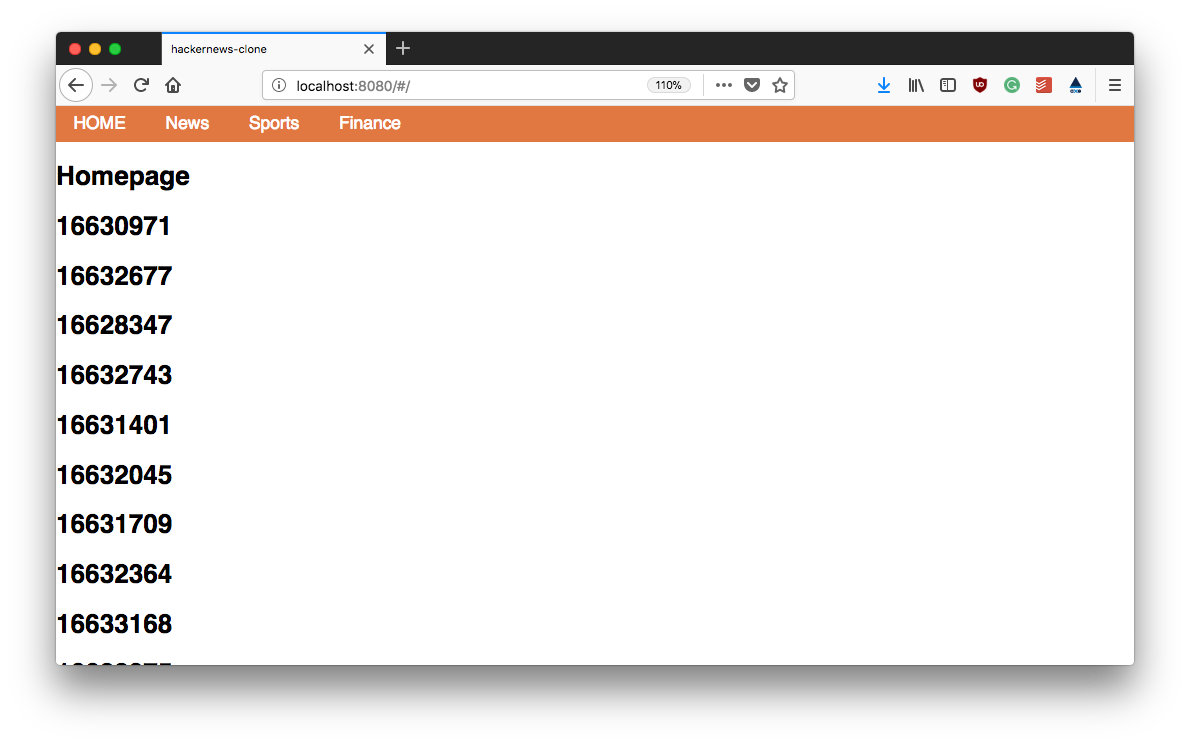
Fleshing out Our Stories
Right now we are just displaying the IDs of the top stories on HackerNews, but
how do we retrieve all the story information and show things like the title, the
link, the score and so on?
Let’s flesh out our created() function and slice the results we get back
from our initial HTTP GET request so that we are only dealing with the top 10.
After we’ve done this, we want to iterate through these and make a subsequent
HTTP GET request to the /v0/item/ API endpoint to retrieve all the data.
We’ll then populate our stories array with the responses returned:
import axios from "axios";
export default {
name: "home",
data: function() {
return {
err: "",
stories: []
};
},
created: function() {
axios
.get("https://hacker-news.firebaseio.com/v0/topstories.json")
.then(result => {
this.results = result.data.slice(0, 10);
this.results.forEach(element => {
axios
.get(
"https://hacker-news.firebaseio.com/v0/item/" + element + ".json"
)
.then(result => {
this.stories.push(result);
})
.catch(err => {
console.log(err);
});
});
})
.catch(err => {
this.err = err;
});
}
};
When we again click save on this, you should see our application goes from
rendering a list of numbers to rendering a list of JSON objects like so:

I wouldn’t argue with you if you said this looked pretty ugly as it stands,
let’s change this to only render some of the vital information we want by
modifying the html within our v-for directive:
<template>
<div>
<h2>Homepage</h2>
<div v-for="story in stories" :key="story.id">
<h2>{{ story.data.title }}</h2>
<p>Type: {{ story.data.type }}</p>
<p>Link: {{ story.data.url }}</p>
<p>Score: {{ story.data.score }}</p>
</div>
</div>
</template>
And the final result of these changes should end up looking similar to this:

Not the best, but it’s a huge improvement over our previous version.
Conclusion
In this tutorial, we managed to integrate our application with the HackerNews API and get some of the top news items displayed within our application.
As a slight caveat, it should be noted that whilst this method of calling APIs
within your single-page components does get you up and running quickly, in more
advanced projects, you may with to abstract this functionality into something
like vuex. We will be covering this more in detail in
Part 7 - Managing State with Vuex
Check out the next tutorial in this series here: Part 5 - Viewing Individual News Articles
